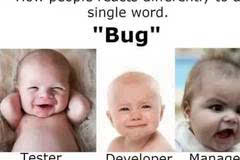JoyLau-MyBatis 使用说明
关于joylau-mybatis的说明
- 该项目来源自 https://github.com/abel533/Mapper 详细信息和源代码可fork查看
- 我封装之后项目地址 https://github.com/JoyLau/joylau-mybatis
- 我自己整合通用Mapper,分页,以及排序功能,使用起来无缝结合,丝般顺滑
- 我对其封装了所有的通用mapper,并整合本项目添加了自己的方法,详细请查看下文或者在线查看api文档: http://api.joylau.cn/
- 文档你主要需要查看function的类注释
- 下面我来逐一介绍:
BaseController
继承FunctionController,目前有2个抽象方法,getSession()和getContextPath(),一看就知道是干嘛的,不多说。想要扩展很简单,继续写自己的方法即可
BaseMapper
- 集成了MySQL所使用的绝大部分通用Mapper,包括BaseMapper,ExampleMapper,RowBoundsMapper,MySqlMapper,IdsMapper…等等,详细可查看API文档,或者下载源码查看
- 所有的单表及简单的多表操作都在这里面啦,基本上你是不需要扩展啦,好不好用,敲起mapper再点一下你就知道了
BaseService
- 得益于Spring项目的强大支持,在Spring4.x后,支持泛型注入,这使得我们封装的更加简单了
- 现在,不必再调用到Mapper层,现在在Service层就可以完美使用,封装了3个插入方法,4个更新方法,5个删除方法,13个查询方法
- 内容涵盖了单条记录CRUD;根据ID或者属性或者条件CRUD;批量删除,插入;分页查询
- 说下分页查询怎么使用:调用selectPage可以进行单表分页查询,调用selectPageByExample可以进行条件分页查询
BaseServiceImpl
- 继承的FunctionServiceImpl已经实现了上述所有的通用CURD方法
- 在继承的FunctionServiceImpl类里我提供了获取mapper的方法,由此方法,可以进行很方便的扩展,你懂得~~
BaseModel
- 添加每个实体都会用到的id属性
- 添加了createTime和updateTime属性,虽然在业务上可能没有什么用处,但是对于开发和运维的作用相当大,谁用谁知道
我的接口解释
1 |
|
怎么使用?
很简单
- 你的Mapper继承BaseMapper
- 你的Service继承BaseService
- 你的ServiceImpl实现你的Service借口,再继承BaseServiceImpl
- 你的Model继承BaseModel
来试一下
- 在你的ServiceImpl里点一下方法试试? 是不是很棒???
- 在你的Mapper里再点一下方法试试?? 6666…
最后
- 能想到的我都写了,BaseMapper和BaseServiceImpl基本上不需要扩展了,有不明白的可以联系我
- 欢迎指正,共同学习